Get the best Steam Deck VPN
Enhance your handheld gaming experience with a powerful and risk-free VPN. ExpressVPN is the best VPN for the Steam Deck, helping you game, stream, and browse with minimal lag on any network.
30-DAY MONEY-BACK GUARANTEE

Here’s why ExpressVPN is the best Steam Deck VPN
It’s easy to get started with a Steam Deck VPN! After installing ExpressVPN on your Steam Deck, connect in one click to enjoy all of the following:

Ultra-fast streaming
From Netflix to YouTube and Starz, securely stream your favorite movies and shows in ultra-fast HD with ExpressVPN.

Secure browsing
Whether you’re gaming or streaming, ExpressVPN provides best-in-class encryption for a secure online experience.

Powerful protection
Avoid DDoS attacks by masking your IP. ExpressVPN also features 256-bit AES, leak protection, a kill switch, and split tunneling.

Gaming with VPN on the Steam Deck
Gaming online on the Steam Deck and ExpressVPN keeps your data private, while also protecting you from DDoS (distributed denial of service) attacks. A VPN can also lower ping times between gaming servers by connecting you to locations closer to the network hosts, making for a smoother gaming experience.
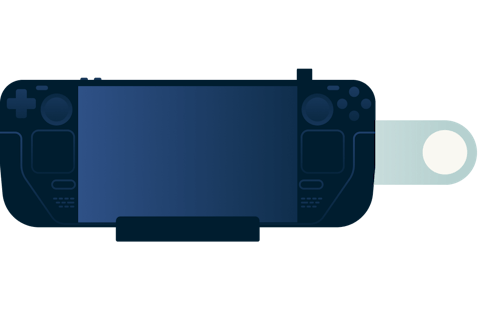
How to install a VPN on the Steam Deck
Installing the ExpressVPN app
SteamOS
The Steam Deck’s default operating system, SteamOS, is based on Arch Linux. Simply download and install the ExpressVPN Linux app for Arch on your Steam Deck. Do keep in mind that system updates on Steam OS may remove third party apps and that ExpressVPN may need to be reinstalled after each update.
Windows
The Steam Deck also officially supports the installation of Windows 10 and 11 as an alternative operating system. If you are using Windows, simply download and install the ExpressVPN Windows app on your Steam Deck.
Connect to a VPN router
You can connect your Steam Deck to a VPN-enabled router to achieve full VPN protection following a quick and easy installation process. Alternatively, you can also get the ExpressVPN Aircove router with built-in* VPN protection.
*An active ExpressVPN subscription, sold separately, is required for VPN features.
The router will still perform standard functions without one.

What is Steam Deck?
The Steam Deck is a handheld gaming console developed by the Valve Corporation that was released in early 2022 after several years of development. The console runs a custom Linux distribution called SteamOS that's based on Arch Linux and incorporates the Steam storefront and game launcher.
While each model varies with internal storage options, their specifications are identical. All models also support the ability to expand storage space via microSD cards.
FAQ: Steam Deck VPN
Does the Steam Deck work with a VPN?
Yes! ExpressVPN is optimized to work seamlessly with the Steam Deck and is easy to install. If you’re having trouble setting up or using ExpressVPN, simply get in touch with our Support Team anytime.
Is the Steam Deck VR ready?
While it is technically possible for a PC VR headset to be used with the Steam Deck, it is currently not recommended.
Can I use ExpressVPN on other devices at the same time?
Yes! ExpressVPN is available on a wide array of devices including computers, smartphones, smart TVs and streaming media players, and game consoles. You can install ExpressVPN on as many devices as you wish, and connect up to eight devices simultaneously with a single subscription. Or install ExpressVPN on your Wi-Fi router to connect even more.
Will a VPN slow my connection when gaming on the Steam Deck?
VPN services add a layer of encryption to an online connection that can potentially slow down internet speeds. ExpressVPN, however, has a blazing-fast, ever-optimized network, so you probably won’t notice much of a difference!
If your ISP has been known to throttle your online gaming, use of a VPN to play games on your Steam Deck could actually speed up your connection.
How does a VPN reduce ping?
You can lower latency and overall lag by shortening connection routes between yourself and gaming servers. Packets of data are then able to move between your computer and game servers faster, thereby reducing any noticeable delays between your actions and what happens in a game—giving you an advantage. Connecting to a VPN server closest to the game’s server will usually provide the smoothest experience.
How does a VPN protect against DDoS attacks?
Using ExpressVPN while gaming online helps you by masking your true IP address. This can help to circumvent the unfair advantage created during a DDoS (distributed denial of service) attack, which aims to create lag and disruptions to interfere with your online gaming experience.
What else can I do with ExpressVPN?
No matter what platform you choose to play online games, ExpressVPN has you covered. If you play on a console such as PlayStation, Xbox, or Switch, you can enjoy the privacy and security benefits of ExpressVPN by using our app on your router.
ExpressVPN also works with streaming services like Netflix, Disney+, Amazon Prime Video, and BBC iPlayer. In countries with heavy censorship, a VPN can help you unblock popular sites like YouTube and Google. It’s also the fastest, easiest way to browse the internet privately and securely—for example, with a VPN Chrome extension.
What is the best VPN for the Steam Deck?
With servers across 105 countries, best-in-class encryption, and ultra-fast speeds that offer minimal buffering, ExpressVPN is the best and most reliable VPN for gaming online on your Steam Deck.
Download a risk-free VPN for the Steam Deck
Not sure about using a VPN to play games on the Steam Deck?
Try us risk-free. We’re so confident in our product that we’re offering a 30-day money-back guarantee.
