Unblock Facebook Messenger anywhere
With more than a billion users, Facebook Messenger is one of the world’s most popular messaging apps. But if you’re in a country or on a network that limits access, you may need a VPN to unblock Messenger.
ExpressVPN gets Facebook Messenger unblocked in seconds.
How to unblock Messenger in 3 steps
Step 2
Select a server location where Messenger is not blocked.
Step 3

Connect with friends and family, wherever you are!
How does a VPN unblock Messenger?
If you’re somewhere that blocks Facebook Messenger, you won’t be able to sign in to Facebook or send messages.
ExpressVPN hides your IP address and replaces it with that of a server in a country where Messenger is available, so you can start chatting with your friends online right away.
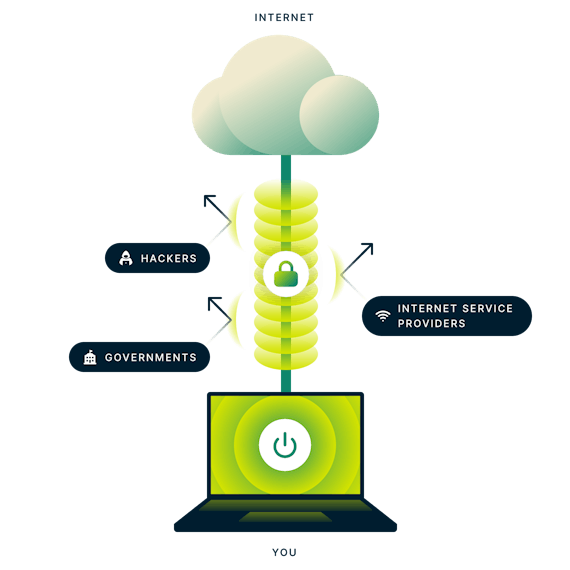
ExpressVPN also encrypts your web traffic so hackers, government agencies, and other third parties can’t read it. That means you can use Facebook Messenger and other apps with privacy and freedom.
Unblock even more apps with ExpressVPN
ExpressVPN allows you to unblock a ton of other censored apps and websites, like Facebook, YouTube, Twitter, Instagram, WhatsApp, and many more.
Using a VPN connection is the only secure way to access blocked apps and websites while traveling. So before you take off on your next adventure, add a VPN to your checklist so you can access the internet from wherever you are.

Unblock Messenger across all your devices
ExpressVPN’s award-winning apps for iOS and Android will keep you connected on Messenger on any mobile device. Meanwhile, apps for Mac, Windows, and Linux let you unblock Facebook and start messaging again right from your browser. You can even get ExpressVPN on your Wi-Fi router to unblock apps on numerous devices at once.

Unblock Messenger video calls with a VPN
Unblocking Messenger means you can keep sharing the things that matter to you. Start a video chat, use animated stickers, take a video selfie, or send money to your friends, even from countries where Facebook Messenger is blocked.
Once you have ExpressVPN, you can unblock all your apps and start sharing again right away.
FAQ: Access Messenger with a VPN
Why can’t I access Messenger?
There are two main reasons you might not be able to access Facebook Messenger:
You are connecting from a country that blocks or censors Facebook Messenger
Your office or school doesn’t allow access to Facebook Messenger to preserve bandwidth or discourage distractions
Is it OK to use a VPN?
Using a VPN is perfectly legitimate—millions of people around the world access the internet via a VPN every day. VPN networks are used by companies to keep sensitive business data secure, and consumers use VPNs all the time to access censored sites like Facebook, and even to enhance their online gaming experience.
Learn more about why a VPN is safer and more reliable than free proxy servers.
Can I access Facebook Messenger from anywhere?
Yes! A VPN allows you to access Facebook and Facebook Messenger from anywhere in the world.
If you’re traveling to a country where you think a site might be blocked, sign up to ExpressVPN before you leave to ensure you can get onto all your social media and messaging apps wherever you are.
How do I use a VPN for Messenger?
Follow these simple steps:
Download the app to your device
Open ExpressVPN and select a country where Messenger isn’t blocked
Go to Messenger and start chatting
Can I unblock Messenger at school?
Definitely! With a VPN, you can access Facebook Messenger without having to worry about your school’s Wi-Fi restrictions. Simply connect to a secure ExpressVPN server in a location where Messenger is available, and you’ll instantly have access.
Learn more about using ExpressVPN at school.
I'm traveling. Will a VPN proxy help me unblock Messenger abroad?
Yes. A VPN can unblock Messenger while you travel anywhere in the world!
If you sign up for a VPN before your travels, you’ll be able to defeat censorship wherever you are.
What other sites can I access with a VPN?
What devices can I use Messenger on?
Messenger is available on a wide range of devices, including:
Smartphones and tablets, including iOS and Android
Computers, including Mac, Windows, and Linux
ExpressVPN has easy-to-use apps for many of these devices and covers five devices simultaneously. But even if your device cannot install ExpressVPN directly, you can still enjoy full VPN benefits by connecting it to a router running ExpressVPN.
Try the best Facebook Messenger VPN risk-free
Take advantage of our risk-free 30-day money-back guarantee:
If you’re not satisfied using Facebook Messenger with ExpressVPN for any reason, you can cancel anytime within 30 days and get a full refund.
