How to unblock Spotify in 3 steps
Step 2
Connect to a VPN server location where Spotify is not blocked.
Step 3

Enjoy all your favorite songs and playlists on Spotify.
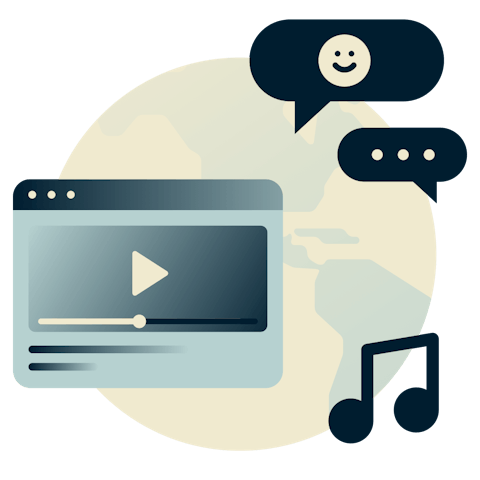
Why do I need a VPN for Spotify?
Although Spotify is available in dozens of countries worldwide, it isn’t available everywhere. There are many instances where Spotify may be blocked, either due to censorship in certain countries or on school and office networks.
Using a Spotify VPN can help you get around network blocks and firewalls, so you can enjoy endless hours of music wherever you go, privately and securely.
Get the best Spotify VPN
If you’re using Spotify, it’s because you love music. ExpressVPN maintains a network that’s constantly optimized for speed and stability, so you don’t have to sacrifice audio quality or streaming speeds for privacy and security.

Even in places where Spotify isn’t available, you don’t have to wait to get ahold of the latest tracks, update your playlists, or share music with your friends. Unblock Spotify with a VPN and listen to your favorite songs and playlists* securely on the internet.
* ExpressVPN is a VPN service not intended to be used as a means of copyright circumvention. Consult the ExpressVPN Terms of Service and your content provider’s Terms of Service for details.
ExpressVPN works great with Spotify on every device

ExpressVPN works great with all your devices, so once you’ve downloaded it, you can access Spotify and more from your laptop, your smartphone, or your tablet. It’s happy with any operating system, so you can use Spotify for Android, Windows, Mac, iOS, and Linux. Alternatively, you can connect any of your devices to a router running the ExpressVPN app.
With ExpressVPN, you can listen to your favorite tunes on Spotify wherever you are.
If you’re ready to access Spotify privately, now’s the time to sign up. Get ExpressVPN today and get connected.
Spotify VPN FAQs
Does Spotify block VPNs?
Spotify does not actively block VPNs, so you can safely enjoy all your favorite music with peace of mind with ExpressVPN.
Should I use a free VPN to unblock Spotify?
Though it may be tempting to download a free VPN for Spotify, many come with restrictions and security risks. ExpressVPN offers everything you need for a seamless Spotify streaming experience on all your devices, including your Windows PC or Mac, iOS and Android, and more. Best of all, there’s even a risk-free 30-day money-back guarantee!
What if Spotify doesn’t work with VPN?
ExpressVPN is optimized to work with Spotify, so you should be able to enjoy your music without a hitch. If you run into any issues using a VPN with Spotify, simply get in touch with our 24/7 live chat Support team.
Can you explain how to download a VPN for Spotify?
It’s easy! Simply follow these steps:
Download the app and follow the instructions to set up ExpressVPN on your device.
Connect in just one tap and enjoy your music streams!
Try the best Spotify VPN risk-free
Take advantage of our risk-free 30-day money-back guarantee:
If you’re not satisfied using Spotify with ExpressVPN for any reason, you can cancel anytime within 30 days and get a full refund.
