
Get an Australian IP address How to get an Australian IP address
The best way to get an Australian IP address is to use a VPN. Why? Connecting to the internet with a VPN enables you to change your IP address quickly and easily. Read on to see how it works.
30-day money-back guarantee
Best Australia VPN
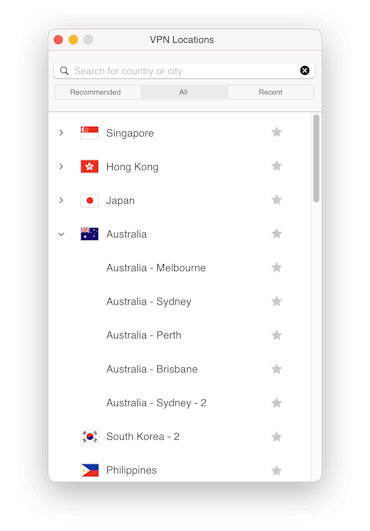
Using a VPN to get an Australian IP address
ExpressVPN has ultra-fast servers in Sydney, Melbourne, Adelaide, Brisbane, and Perth. Selecting a server location in Australia will give your device an Australian IP address, so you can browse online as if you were Down Under.
Our global high-speed network spans 94 countries, so you can connect to an Australia VPN—or a VPN almost anywhere in the world—with ease.
Get an Aussie IP address in 3 steps
Getting an Australian IP address takes just minutes with ExpressVPN.
Step 2

Download the app for your device
Step 3

Connect to a server location in Australia
Video: How to get an Australian IP address

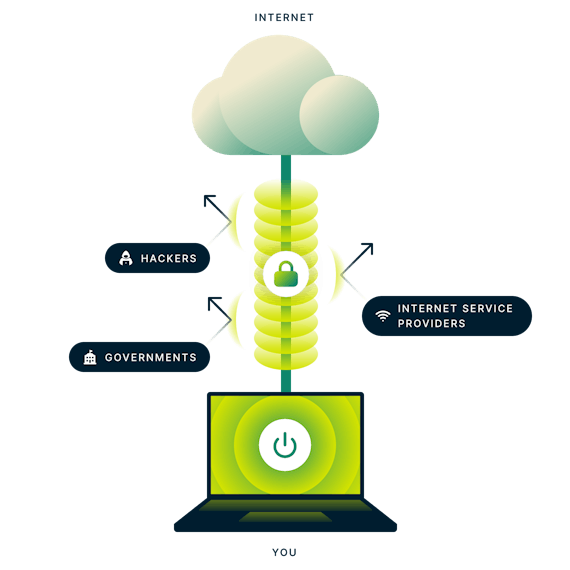
What is a VPN?
A VPN, or virtual private network, creates a secure tunnel for your internet traffic to travel through. Connecting to a VPN server changes your IP address, a unique number that identifies your device when you’re online. An IP address doesn’t give your exact location, but it does provide information about the country and city you’re in, as well as the internet service provider (ISP) you’re using.
With a different IP address, you can browse the internet as if you were in a different location, such as Australia. Many websites and services use geoblocking to restrict their content to certain regions. If your VPN doesn’t have servers in Australia or isn’t optimised for maximum compatibility, you may lose access to these services whenever you connect. But a premium VPN like ExpressVPN is engineered to protect your privacy and security no matter what you’re doing online, whether you’re scrolling news sites, watching live sports, or streaming Australian TV online in HD from services like SBS, 7Plus, 9Now, and 10 play.
You can use a VPN on all your devices. Everyday actions such as logging in to your bank or social media accounts can leave your personal information vulnerable. Using a VPN ensures that no third party can intercept your information while it’s being transmitted. A VPN is especially useful when you’re using a public Wi-Fi network, like in hotels and airports while travelling, or in cafes or co-working spaces while working remotely.
Why use ExpressVPN?
Is it safe to use a VPN to get an Australia IP?
Yes! Using a VPN is not only a safe way to get an Australian IP address, it’s also the safest way to be online in any situation.
Using a VPN shields your online activity from your ISP, Wi-Fi operators, governments, and other third parties. This can reduce the amount of targeted advertising you receive and prevent others from profiting from your browsing history.
Should I use a free VPN?
Although there are plenty of free VPNs out there, it’s worth considering how these providers can afford to offer their service at no charge. To ensure a fast, private, and secure connection for every customer, ExpressVPN pays for a network of high-performance server locations in 94 countries. Skilled developers and designers optimise ExpressVPN’s apps and create privacy-related features such as Threat Manager.
Not every free VPN provider is problematic. But if a free VPN is malicious, there are many ways for it to monetise your internet traffic, including logging and selling your browser history, injecting targeted ads and spam into your browser, or even recording usernames and passwords.
FAQ: Getting an Australian IP address
Is it legal to use a VPN to get an Australian IP address?
Yes. Individuals and companies around the world use VPNs to protect their private information and online activity.
How do I change my IP address location to Australia?
Open the ExpressVPN app and select the dropdown menu in the location bar. Choose your preferred city, or simply select “Australia” and ExpressVPN will pick the best server location for you.
Can I get an Australian IP address from a specific city?
You sure can! ExpressVPN has server locations in Sydney, Melbourne, Adelaide, Brisbane, and Perth. Just select your preferred city from the dropdown menu when connecting to ExpressVPN.
Can I use an Australian IP address to access Australian websites or stream TV shows and live sport?
Yes! A VPN is essential for securely streaming your favourite TV shows anywhere—whether you're at school, work, or using public Wi-Fi. Stream TV, movies, and live sports like AFL, NRL, cricket, and the Australian Open in blazing-fast HD.
If you’re travelling, connect to a VPN to access your favourite channels securely on any network. ExpressVPN sends your traffic through a private and encrypted tunnel, allowing you to watch while keeping your data safe from prying eyes while abroad.
If you’re watching at home, use a VPN to bypass ISP throttling. ExpressVPN makes your internet traffic more anonymous, so your ISP can’t identify and slow down your streams. You little ripper!
Will my personal information be stored if I use an Australian IP address?
An IP address is not considered personal information in Australia, and the country has passed bills relating to surveillance and online privacy that might alarm some internet users. If you're concerned about your personal information being stored, using a VPN is the best way to increase your online privacy.
A VPN can mask your real IP address, protect your internet traffic, and keep your identity private by connecting to a VPN server in the location of your choice. Without a VPN, third parties such as ISPs, government agencies, and hackers can see your IP address, which reveals information such as the country and city you're in.
ExpressVPN for all countries
ExpressVPN users can connect to server locations in 94 countries and counting. You can access any of these VPN server locations from Australia or anywhere else in the world.
Get an Australian IP address risk-free
Try ExpressVPN risk-free for 30 days. If you’re not completely stoked, just get in touch with Support for a full refund. Sweet as!
