
The #1 VPN for Amazon Prime Stream Amazon Prime with the #1 rated VPN
30-day money-back guarantee
Watch Amazon Prime Video with a VPN in 3 steps
Step 1

Sign up for ExpressVPN and get set up on your computer, smart TV, phone, tablet, streaming device, or router.
Step 3

Log in to your service and watch movies and TV securely, without ISP throttling.
How a VPN works with Amazon Prime Video
By using ultra-fast ExpressVPN with your U.S.-, UK-, India-, Canada-, Japan-, France-, Germany-, Italy-, Netherlands-, Spain-, or Mexico-based Amazon Prime account, you’ll enjoy streaming thousands of titles securely and at top speeds.
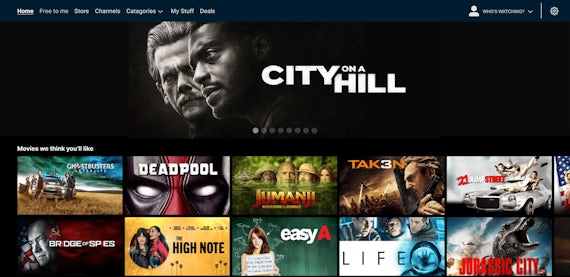
And with ExpressVPN, you have full access to server locations in 105 countries around the world! Best of all, you’ll never have to worry about data logging—no matter where you are!
If your internet service provider has a history of slowing down streaming services, you may even experience a speed boost from ExpressVPN. That’s because a VPN lets you unblock Prime Video throttling and watch without bandwidth restrictions!

Use ExpressVPN on every device
Phone, tablet, computer, router—no matter where you are or what devices you’re using, a single ExpressVPN subscription has got you covered.
The world’s leading VPN, as seen in:






Why use ExpressVPN?
FAQ: How to watch Prime Video with a VPN
Does a VPN let me watch Amazon Prime Video for free?
No. To watch Prime Video, you’ll need to sign up for an Amazon Prime membership or to the standalone Prime Video service. ExpressVPN ensures you can watch Prime Video safely and at top speeds anywhere, including public Wi-Fi, without having to compromise your security or picture quality.
Does Amazon Prime work with a VPN?
ExpressVPN works seamlessly with Prime Video to deliver streaming content without sacrificing privacy, security, or video quality. To stream Prime Video content from the U.S. or UK, for instance, you will need a U.S. or UK-based address to create an Amazon Prime account in those countries, and a VPN then ensures you can stream securely.
If your ISP has been throttling your streaming video traffic, or your school or public Wi-Fi network has been blocking Amazon Prime Video, ExpressVPN will help you regain access.
What devices can I watch Prime Video on?
Amazon Prime Video is available on a wide range of devices, including:
Smartphones and tablets, including iOS and Android
Computers, including Mac, Windows, and Linux
Smart TVs and TV box systems, including Apple TV, Android TV, Fire TV Stick, and Samsung Smart TV
Game consoles, including PlayStation and Xbox
ExpressVPN has easy-to-use apps for many of these devices and covers eight devices simultaneously with a single subscription. But even if your device cannot install ExpressVPN directly, you can still enjoy full VPN benefits by connecting it to a router running ExpressVPN.
Want Amazon Prime Video on the big screen? Learn about all the ways to get ExpressVPN on your TV.
Do I need an Amazon Prime membership to stream Prime Video?
No, but without one, you will need the standalone Prime Video subscription, which is available by monthly subscription. A year of standalone Prime Video, charged monthly, costs slightly less than a year of Prime membership, charged annually. Both services include thousands of free titles.
Will using a VPN affect my Prime Video quality?
In most cases, no. All VPNs have the potential to slow down your connection, but ExpressVPN is extremely fast, and the majority of users don’t experience any buffering issues.
In some cases, using a VPN to watch Prime Video can actually improve your video quality, especially if your internet service provider has been known to throttle bandwidth on streaming sites.
What else can I do with ExpressVPN?
Why can’t I watch Prime Video with my VPN?
Prime Video works best if you’re connected to a VPN server location close to you. For instance, if you are watching with a U.S. Amazon Prime account, connect to the U.S. server location closest to your actual location. If you’re already connected to the nearest VPN server location and are still having trouble, please contact Support.
ExpressVPN is optimized to work with Amazon Prime so you can enjoy online privacy and security all the time, without the VPN interfering. It should not be used as a means of copyright circumvention. We cannot see or control what you do while connected to our service, so you are responsible for complying with our Terms of Service, your content provider’s terms, and any applicable laws.
The ExpressVPN 30-day money-back guarantee
If you’re not 100% satisfied with ExpressVPN, let us know within 30 days and we’ll refund your payment. It’s that simple.

