Are you being spied on online? The short answer is: probably.
This post will take a look at the key ways third parties could be snooping on your online activities right now.
Government surveillance
Your government is almost certainly spying on you. In the U.S., the National Security Agency (NSA) legally collects private data including:
- Emails, messages and other data from your accounts with AOL, Apple, Facebook, Google, Microsoft, PalTalk, Skype, Yahoo, YouTube, and others
- Internet traffic passing through undersea fiber optic cables, which it taps in collaboration with governments around the world
- Cell phone locations in some countries outside the U.S. It collects around 5 billion records per day
In the UK, the Tempora program intercepts internet traffic for surveillance purposes in partnership with the country’s telecom companies and the NSA.
These are just the programs we know about, based on leaked information. So there’s also the possibility that new and secret surveillance programs are spying on us in other ways, too.
Unsecure internet connections
You might have secured your own network and computers with firewall and security software. You probably also have an authenticated connection to your ISP. But how secure is the path your data takes when you transmit it over the internet?
Unless you’re using a VPN, not very. When you send or receive data packets online, you know when they reach their destination. But you don’t know which networks that data passed through on its way to that destination—or who might have made a copy. It’s possible that your internet traffic is being spied on, by other parties as well as government agencies.
Malicious software
If your computer is infected with malicious software, then it could be spying on you too. Types of malware that can steal your data include:
Keyloggers – These programs record every keystroke you make and send it to a third party, to track your activity or steal information like credit card numbers.
Adware – Websites you visit are tracked and sent to a third party, which uses the data to target ads based on your browsing history.
Spyware – Software that appears to serve a useful purpose but that also steals your data. The infamous CoolWebSearch download presented itself as a browser add-on, but it also stole chatlogs, account credentials, bank information and more.
Third-party tracking cookies
Web advertising distribution networks get a cookie from your browser every time you see one of their ads. Each cookie includes information that identifies you, either by your IP address or your browser’s unique identifier.
If the ad distributor is big enough, you’ll see their ads on lots of different sites. And they’ll get a cookie each time. The result is that the advertiser can track your browsing activity and use the data to target ads more effectively.
Most commercial websites now warn you that “This website uses cookies to improve the user experience.”
Whether or not this constitutes spying is a matter of perspective. But these tracking cookies could undoubtedly be considered a sneaky invasion of your privacy.
Measures to protect you from spies
If you want to protect your data from secret surveillance, consider the following steps.
- Use a VPN to encrypt your internet traffic, so spies can’t open data packets even if they intercept them
- Install security software and keep it up to date, to protect your computer from malware and hackers
- Disable third-party cookies in your browser. It’s a simple option in Internet Explorer, Chrome, Firefox, and others.
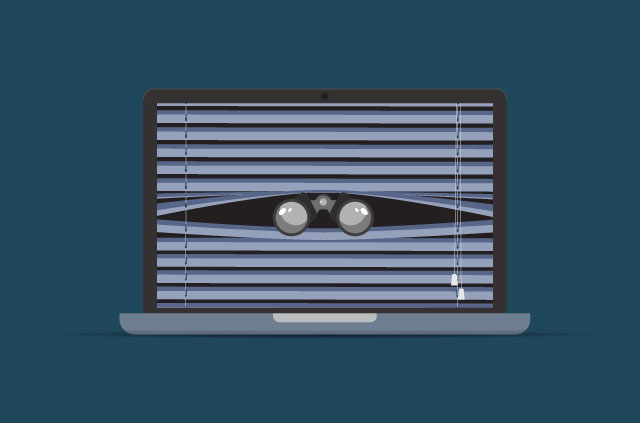
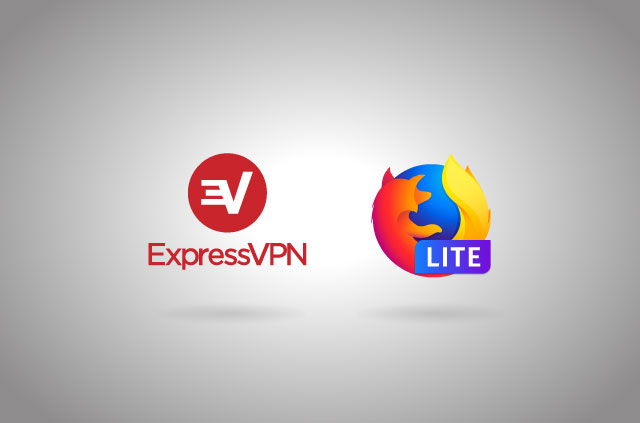


















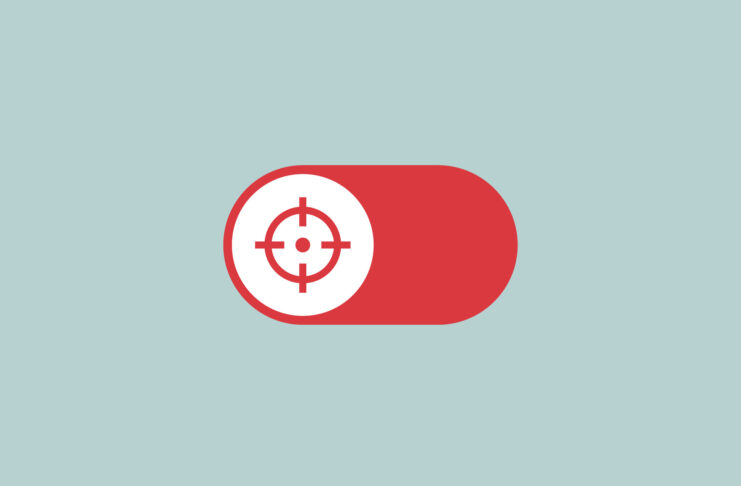
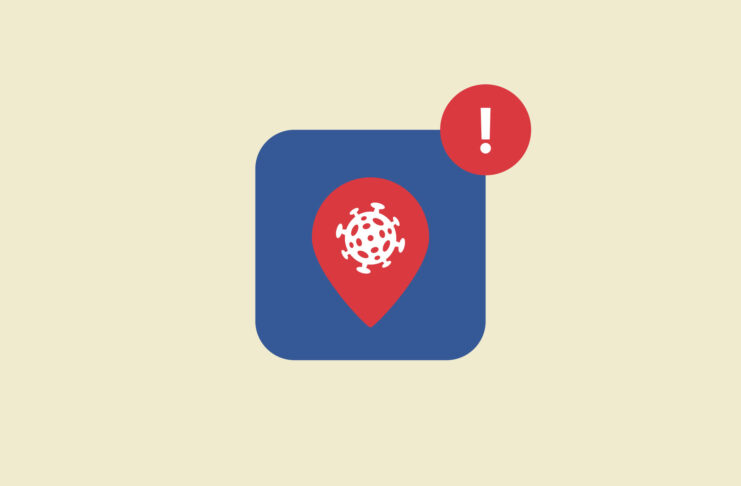
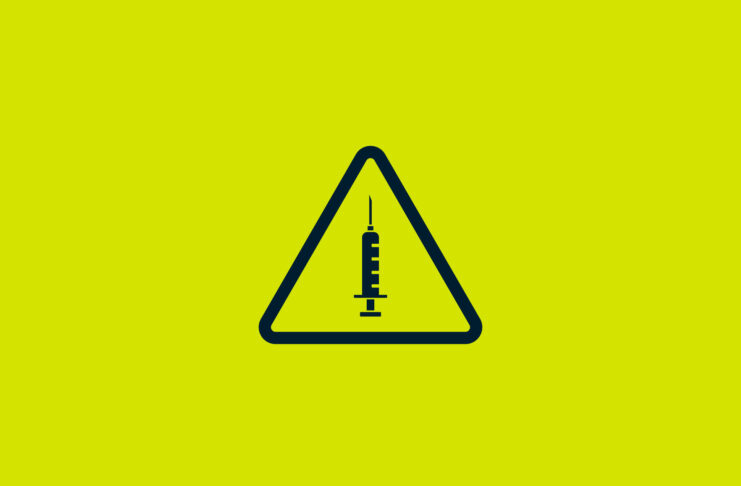
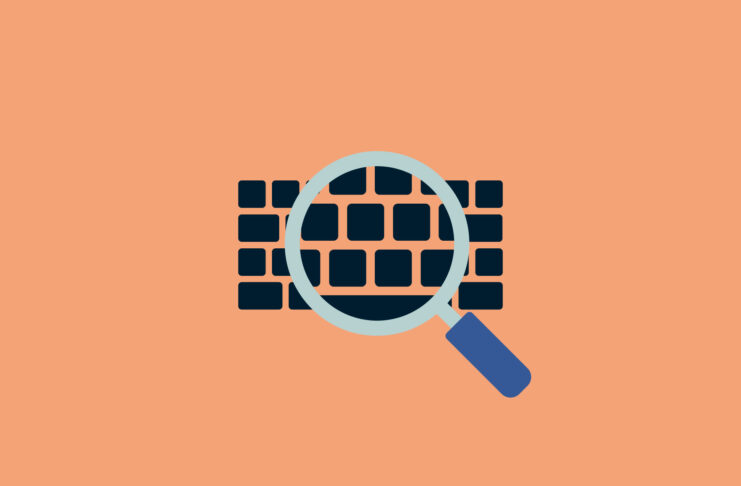
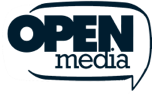



Comments
Help me to connect properly and is there an extra cost for other devices?
Hi Howard, you can use one subscription on five devices simultaneously, but you can install the app on as many devices as you like! If you need help setting up, please contact the Support Team. They’ll get you sorted in a jiffy!
Excellent article – well laid out, concise and easy to comprehend Thank you